Description
Price: $3,399.00 - $1,299.00
(as of Sep 24,2025 23:21:34 UTC – Details)
Imagine a world where your computer effortlessly handles all your tasks, from managing complex software to streaming your favorite shows without missing a beat. Enter the Dell OptiPlex 7020 Plus Tower Desktop PC, a powerful machine designed to elevate your computing experience to new heights.
At the heart of this impressive desktop PC lies a 14th Gen Intel Core i7-14700 processor, boasting an impressive 20 cores (8 performance and 12 efficiency cores) and 28 threads. With a max turbo speed of up to 5.4GHz, you can say goodbye to lag and hello to seamless performance. The P-core operates at 2.1/5.3GHz, while the E-core runs at 1.5/4.2GHz, ensuring that your tasks are completed efficiently and swiftly. With a generous 64GB of DDR5 SDRAM, multitasking becomes a breeze, allowing you to juggle multiple applications and browser tabs with ease.
But the power of the Dell OptiPlex 7020 Plus Tower Desktop PC doesn’t end there. With a spacious 2TB PCIe NVMe M.2 SSD, boot times are lightning fast, and data transfers are seamless. The inclusion of a DVD+/-RW drive means that you can easily access and store your important files and media. The integrated Intel UHD Graphics 770 delivers crisp and clear images through three DisplayPort video outputs, perfect for both work and play.
One of the standout features of the OptiPlex is its business-class performance and power productivity. Whether you’re working on a project for work or streaming your favorite movie, this desktop PC has you covered. The Gigabit Ethernet LAN port ensures fast and reliable internet connectivity, allowing you to upload and download important assets without any hassle.
Despite its impressive specs, the Dell OptiPlex 7020 Plus Tower Desktop PC does have a couple of limitations. There is no built-in Wi-Fi, so you’ll need a wireless USB Wi-Fi adapter for PC if you want to connect wirelessly. Additionally, there is no HDMI port, so you’ll need to use a DisplayPort adapter if you want to connect to a monitor or TV via HDMI.
When it comes to ports, the Dell OptiPlex 7020 Plus Tower Desktop PC has you covered. The front ports include a USB 2.0 Port with PowerShare, a USB 2.0 Port, a USB 3.2 Gen 2×2 Type-C Port, a USB 3.2 Gen 2 Port, and a Universal Audio Jack. The rear ports feature three USB 3.2 Gen 1 Ports, three DisplayPort 1.4a Ports, two USB 2.0 Ports with SmartPower On, a USB 3.2 Gen 2 Port, an RJ-45 Ethernet Port, and a re-tasking Line-out/Line-in Audio Port.
Running on Windows 11 Professional (64-bit), the Dell OptiPlex 7020 Plus Tower Desktop PC is perfect for work, school, or home use. With advanced security features, improved performance, and enhanced multitasking capabilities, Windows 11 Professional offers a modern and secure operating system for all your needs. The inclusion of a Dell Multimedia Keyboard and Wired Mouse completes the package, ensuring that you have everything you need to get started right out of the box.
Overall, the Dell OptiPlex 7020 Plus Tower Desktop PC is a powerhouse of a machine that is sure to elevate your computing experience. With its powerful processor, ample memory, and business-class performance, this desktop PC is the perfect choice for those looking for a reliable and efficient machine for work, school, or home use. Say goodbye to lag and hello to productivity with the Dell OptiPlex 7020 Plus Tower Desktop PC.


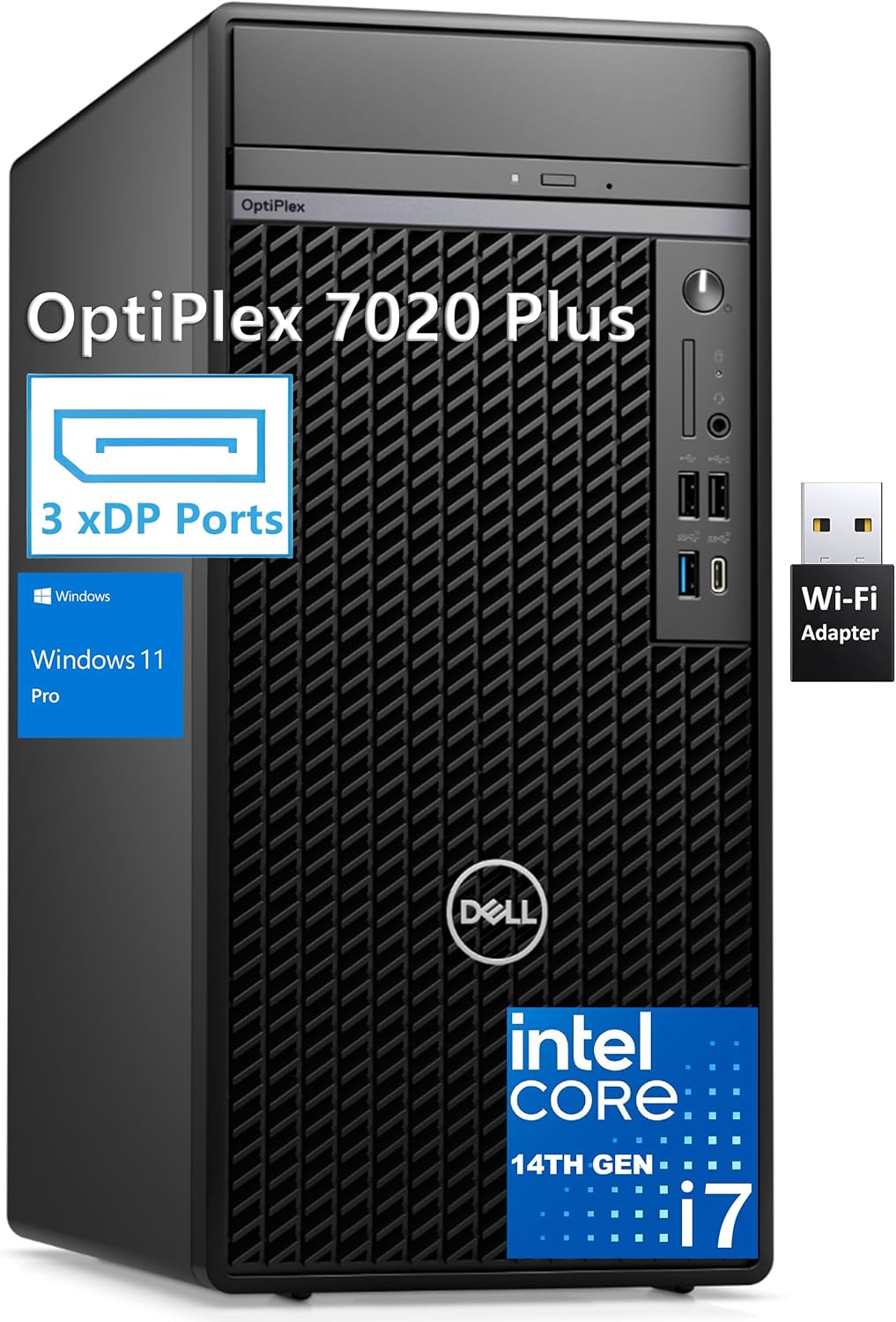












Customer_amazom –
Worth it – Good desktop
Good desktop worth for the given money. I like it so far.But it took forever to get the order.
Bradley Lau –
As long as it works, it’s fine.
I liked the size of the monitor. It was big enough to see everything on my screen without effort. There wasn’t anything that disappointed me about it. I used it for education. It was great.
Amazon Customer –
This one is going to last!
Needed to replace my 8 yr old Dell All In One which was running SLOWWWW and not able to upgrade going across the Windows 10 support cutoff. Did some research and decided on thismachine to replace it. The tower isn’t small but fits nicely under my desk in the family rood. ( The resulting set-up is actually smaller and less cluttered than with my All in One.) This is a robustly built commercial grade machine that has bigger power supply, toolless maintenance , room to expand even further and all the bells and whistles I wanted ( Including a DVD-RW and 9 USB’s!) . Shipping was about 3 days and it arrived well packed and in great shape. The wifi adaptor works fine and I also added a bluetooth adaptor. Set up was intuitive and it was fairly painless to get everything over from my old machine to this one. This machine is vey fast and so quiet, I can’t hear it run! The mouse and keyboard are basic and I replaced those with perfered quiet, slim and wireless models. Paired with a quality 24″ monitor and I’m now good for the next decade.( I hope) The only major downside is Windows 11 itself. Eveything is different and or in a different place. This old guy hates change that adds no value. Windows 11 adds no value. That’s not on Dell though. That’s on Microsoft.
Pride And Poise –
Not as described
The item was not new as described. When I tried to register it, the Dell website was showing that the computer was previously owned, and the warranty had already started 5 months prior to my purchase.
bluegrass2012 –
Longtime Dell Fan!
No, where the quality or workmanship of my old Dell XPS. This OptiPlex 7020 Plus is made in Indonesia. The DVD/RW is very flimsy and feels cheap. When the CD/DVD slot opens only half way, you have to pull it out to place a CD/DVD in tray. I had my last Dell XPS for 11 years with NO, problems what so ever! I bought this Dell 7020 mainly for Windows 11 Pro and better speed. The monitor cable Dell sends has HDMI male plugs, is useless, this tower has NO HDMI output!. Buy a UV001 cable for Display Port male to VGA male connection on your monitor for app. $7.00. Amazon published $1200.00 original price, I paid $999.99 plus tax. As a return buyer to Dell, so far, so good. 09/20/25
William –
Great for software development.
I bought this renewed here on Amazon for half the price. Such a great deal ðð½ð¤ð½Great display! Love the ability to only use one USBc connection to my MacBook Pro M1, which provides good power delivery.I only use this monitor for Software Development and browsing, Iâm not a gamer at all.Built-in Speaker is decent for my use (watching videos). Donât expect to have an adequate music listening experience though.. but we all already know that for monitor speakers.Plenty of people will complain about pixelation of text when pairing a 2K monitor with an Apple machine. To mitigate the issue, install the BetterDisplay App and enable native smooth resolution scaling. Just search for âFix for fuzzy text with MacOS UIâ in YouTube, by âTeoh on Techââthat will proved better explanation and guidance. Note, it is $15 for the license. Itâs perpetually though, and can be used with multiple devices. It really makes the text much sharper, which may reduce eye fatigue and frustration lol.Additionally set the Color profile of the monitor to Generic RGB in system settings. I personally like this, it gets close to the color profile of the MacBook.I opted for this monitor because I was having the flickering issue with a 32inch Dell 4K monitor previously.. (this is a common issue with M1/M2 machines and 4K external display).Iâm happy with the purchase.I only took 1 star off because the renewed order didnât come with a power cord haha.Anyways, that is all. Good day to you all.
Thomas Guilloux –
Remplacement d’un increvable Dell UltraSharp 2410, qui va sur ses 11 ans…Je passe donc d’un 1920 x 1200 à 3440 x 1440 ! Je gagne 240 pixels en vertical, mais la dalle reste d’environ 33 cm de hauteur. C’est ma déception, j’espérais quelques centimètres de plus dans cette dimension.En largeur, c’est évidemment autre chose, et il me faudra m’habituer. Je pense ne pas tout utiliser, comme sur mon navigateur pour l’instant, c’est donc surtout fait pour le multi-fenêtre.Câblage correct fourni : DP, HDMI, USB-C et USB-A/B 3.0 plus câble d’alimentation (2 m).J’ai agrandi l’affichage Windows à 125 % et ça passe pas trop mal dans l’ensemble. Faut aussi augmenter la sensibilité de la souris vu les dimensions.Légères fuites de lumières visibles dans les coins sur l’écran sans signal vidéo, à l’allumage, et rien après. Autrement l’écran est fourni avec un certificat garantissent une homogénéité sur toute la dalle (99-102 % selon la zone) plus respect du gamma, température de couleur, etc. Pas encore cherché les très éventuels pixels morts mais je ne m’inquiète pas trop. Le site Dell prévoit une garantie de trois ans avec échange d’office. un des facteurs qui m’a motivé à l’achat même si c’est en utilisation personnelle.En jeu, Genshin Impact a accepté ce format sans rechigner, et c’est vraiment pratique d’avoir cette grande vision latérale. Autres jeux pas encore testés. Attention, c’est un écran capé à 60 Hz, point. Et en IPS, contraste réduit.Donc pas idéal pour le jeu. Mais j’ai d’autres centres d’intérêt, comme la photo. Or c’est un écran calibré d’usine à delta < 2, en fait presque 1 selon le certificat fourni. Il peut aussi servir de concentrateur USB.Plus un espace de couleur DCI-P3 pour gamut élargi. Enfin là ça ne saute pas aux yeux, ma sonde Spyder indique que je suis passé de 100/93/97 % de sRGB/NTSC/adobeRGB sur le U2410 à 100/83/88 sur le U3421. Mais il est en mode sRGB par défaut.Si on active le mode DCI-P3, c'est beaucoup plus sombre, je ne suis pas allé au delà en test, pas sûr que ma sonde soit d'ailleurs adaptée. Elle ne mesure pas non plus la luminosité ou les reflets, difficile d'évaluer ces critères. Enfin, ce n'est pas fait pour regarder les films en HDR ! L'écran est décrit pour 300 cd/m².L'écran possède aussi deux enceintes intégrées, 2 x 5 W, non testées, j'ai une bien meilleure restitution avec mon kit 5.1 actuel. Mais ça doit pouvoir dépanner au bureau.La page officielle décrit plein d'autres fonctions bureautiques (gestion simultanées de deux ordinateurs, etc.) que je n'ai pas la possibilité ou l'intention de tester, mais pas grave, je voulais surtout un écran de qualité, et j'espère durable, comme le précédent. L'investissement d'une décennie, je me permets donc un minimum de qualité et de prix d'achat.Pour finir : envoi assez rapide, et même plus que prévu, ça m'a permis de l'installer et le tester tranquillement avant congés. Quelques coups dans les coins et de la poussière sur le carton mais transport à partir d'Allemagne sans soucis apparents. Attention à la manipulation, ce n'est pas trop lourd mais encombrant à cause de la largeur. Bien protégé dans le carton, avec ce qu'il faut de couches pour éviter rayures mais pas de polystyrène et autres plastiques ingérables.Une fois placé sur un bureau, par contre, le grand pied et la finesse font que ça ne dérange pas trop, on peut poser des objets autour ou au-dessous aisément.En résumé, une belle bête !
Cedric Jacquinet –
Sac à dos nickel pour mon pc. Très bien protégé et ses poches son facile d accès et ok peut mettre plein de chose. Sac de grande marque renommé.
alex –
Zaino ovviamente molto buono , non a caso marca dell.Comodissimo e leggero dimensioni ,equilibrate e moltissime tasche per poter dividere molto bene il tutto.Io ho un 15pollici e ci sta alla grande , spazio anche per un tablet .Ho trovato utilissimi le tasche interne con cerniera per dividere bene le piccole cose e non perderle
cgdsyldrm –
Ãncelikle satıcıya çok teÅekkürler, bu kadar hızlı geleceÄini hiç tahmin etmiyordum. Ãrüne gelecek olursak profesyonel kullanım için fazlasıyla yeterli. Bu noktada profesyonelden kastım, eÄer iki ekran çalıÅmak istemiyorsanız ve renk doygunluÄu sizin için önemli ise biçilmiÅ kaftan. IPS panel ve kavisi ilk defa bu modelde görüyorum. Malzeme kalitesi gayet iyi, menü kontrolü basit ve açılayıcı. Ayrıca ölü piksel testi yaptım ve bir sorun ile karÅılaÅmadım.
Olivier Legendre –
The screen works, I have updated the firmware today, but the problem is still there. It is impossible to listen anything using the usb C display port input.Otherwise the screen is perfect, very useful with a good image quality.