Description
Price: $34.99
(as of Sep 20,2025 07:37:07 UTC – Details)
EDIMAX AC1200 BR-6478AC V2: A Versatile and Powerful Dual-Band Wireless Router
The EDIMAX AC1200 BR-6478AC V2 is a highly versatile wireless router that offers a myriad of features to cater to all your networking needs. It has the power to run your entire network, serving strong signals throughout your home or office with its high-gain antennas. This router can also be transformed into an access point, range extender, bridge, or even a WISP, making it an incredibly cost-effective solution.
Features of the EDIMAX AC1200 BR-6478AC V2
This router supports fast and powerful Wi-Fi 5 AC1200 Dual-Band (2.4GHz/5Ghz) connectivity, providing stable and speedy internet access for all your wireless devices. It is backward compatible with 802.11a/b/g/n standards and has 5 Gigabit Ethernet ports for fast and stable wired connections.
With VPN-Ready setup, you can access secure, remote networks from anywhere and protect your privacy on public Wi-Fi. This feature also enables you to bypass Internet censorship, making it a secure networking router.
In Access Point mode, the router supports up to 10 SSIDs (2.4GHz x 5 & 5GHz x 5) and VLAN, providing enhanced security by segregating trusted and other networking devices to protect confidential or critical network resources.
You can create your own private and secure cloud with FTP servers by plugging in your own USB storage devices into the onboard USB port. This port also allows for easy printer sharing among network users. In Router mode, a secure and private guest network can be provided while isolating guests from your primary network.
The EDIMAX AC1200 BR-6478AC V2 also features iQoS Bandwidth Management for efficient internet bandwidth management and Smart iQ Setup for a quick, automatic, and web-based installation.
Pros of the EDIMAX AC1200 BR-6478AC V2
The versatility of this router is its main strength, with five modes to choose from according to your needs. Its VPN-Ready setup adds an extra layer of security, while the ability to create multiple SSIDs and VLAN enhances network protection. The inclusion of a USB port for FTP servers and printer sharing is a valuable addition.
Cons of the EDIMAX AC1200 BR-6478AC V2
While this router offers an array of features, its complex setup and configuration might be daunting for those without technical knowledge. The router’s performance might also vary depending on the network environment and ISP.
Conclusion
The EDIMAX AC1200 BR-6478AC V2 is a reliable option for those seeking a versatile and powerful dual-band wireless router. Its numerous features and functions make it a great value for its price. Trust EDIMAX for dependable networking solutions.













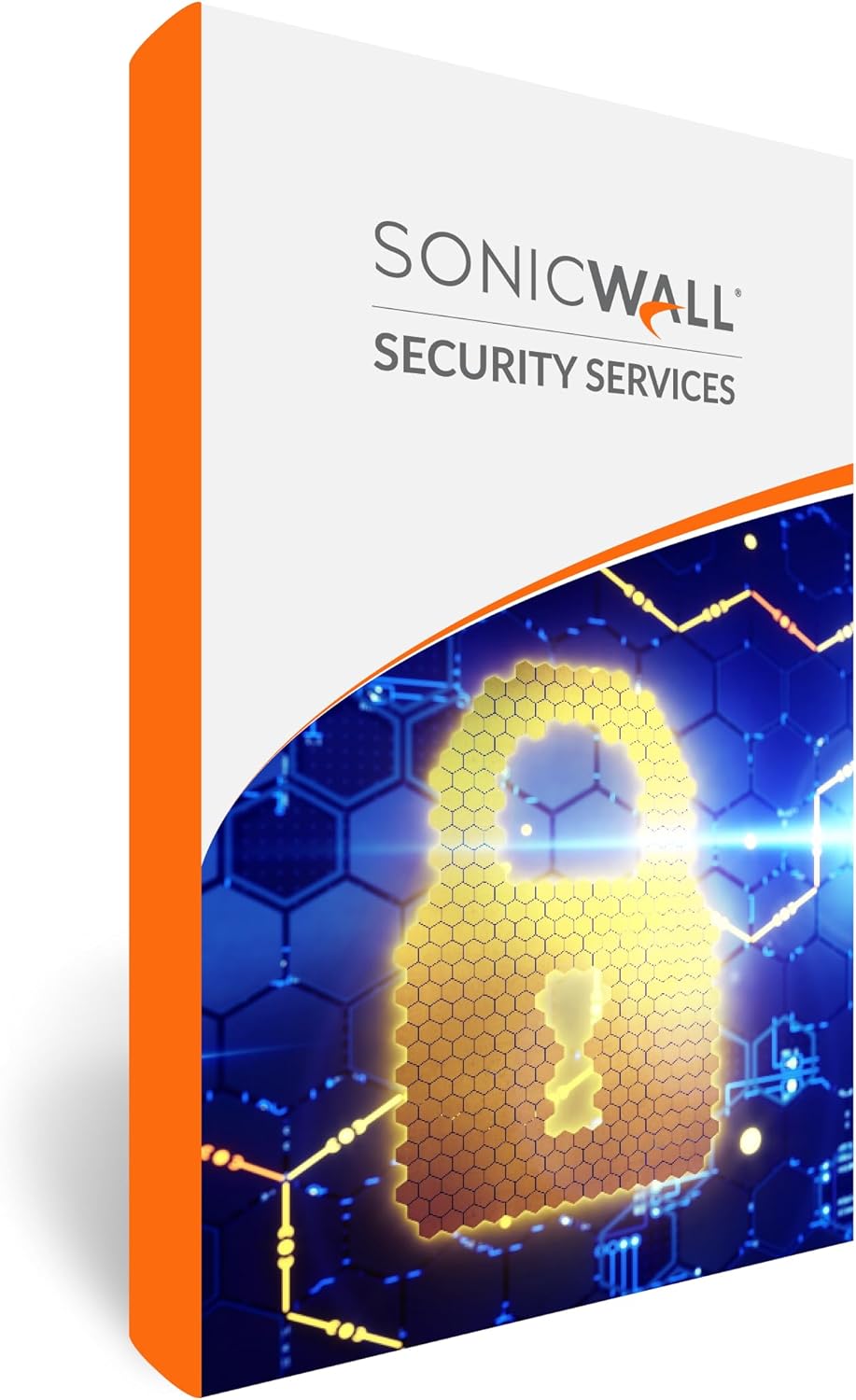
Dan E. Mayer –
0Ghz channels are higher speed with better quality of service
I use this in WISP mode, primarily to connect to Tengo Internet at RV Parks. It will connect to either 2.4GHz or 5.0GHz access points, allowing you to select. I use 5.0 GHz connections where available because 1) it avoids the common channel congestion experienced on 2.4 GHz, and 2) 5.0Ghz channels are higher speed with better quality of service.The local WiFi network created by this unit also supplies both 5.0 and 2.4Ghz connections. So new equipment can connect on 5.0 GHz while older gear like printers can still connect on 2.4.Our laptops, tablets, phones, Directv, Roku, Amazon Echo, and our printer all connect to the Edimax. The Edimax makes a single connection to the campground WiFi. In the case of Tengo Internet, where there’s usually a coupon code required, all our devices can share a single coupon code because the coupon is linked to the MAC address of the Edimax router, instead of to our individual devices.Both the outbound and inbound connections are fast, and more important, the transfer of data between outbound and inbound is fast.Edimax provides fast, responsive customer support.Compared to many big-name routers I’ve tried, the Edimax is easier to set up and configure. I can’t say it’s easy, but compared to others it’s very good. The user manual is well written compared to others.At the current price I think this router is simply amazing.
Miles Nilges –
Four Stars for now
Works great for right now, as I’m writing the review the same day as I bought the device. The only other thing keeping it from getting 5 stars is the rage, has a bit of trouble with too many walls, (as a good number of routers do). But find the right spot in your house and it works great. Good buy for the price.
Amazon Customer –
Failed after 12 months of use
I bought this router because it supports WISP mode. It was easy to set up and the WISP mode worked great for about 1 yr. Then the download speed started to slow down. I would usually get 20 to 25 mbps which was more than adequate for my use. After 12 months the download got intermittent even though the WiFi source was still operating at full speed. I power cycled the router by leaving the power off while I ran some errands. When I reapplied power the speed returned to normal but after a few days it slowed down again and completely stopped. This time power cycling had no affect. It seems like a hardware failure based on the symptoms. For the price I expected a longer life. I did some addition testing and the only mode that appears to have stopped working is the WISP mode. If I connect a cable from my wired network to one of the LAN ports of this router I can connect to my network through the routerâs WiFi.
Azza –
Excellent simple router or access point, I’ve bought six
I’ve bought six of these over the last couple years. They are nothing fancy, but they have clean simple software that does the job without fuss. Extremely easy to set up as a router, access point, or extender. You can buy it as a router and later re-use it as an access point. Manufacturers often artificially limit hardware like this to one mode of operation. Great for small businesses and remote offices, e.g. unlike the Cisco, Netcomm, and Linksys routers/AP’s I was previously using, you can configure these Edimax unit so you can remotely configure it from another subnet on the _LAN_ side. AC1200 is not the fastest Wifi speed possible, but is probably as fast as 90-100% of the gear in your house/office can support. Don’t over-buy on that $300 router until you’re sure it is really that much better than this $50 one. I’ve contacted Edimax email support twice with questions about firmware versions, and they replied quickly, and astoundingly actually knew what they were talking about.
Ned –
Pretty weak signal
Made in china, confirmation is stored online…and I don’t trust China with access to my network. It’s also very, very weak. The antennas are large, but it wouldn’t even create 3 bars in a 700sq foot cabin of ours. I’m a bit of a network geek. It was really easy to setup, has all the features you’d want, just weak and I didn’t like my setup stored in a cloud.
Alfred Spulecki –
A great little router!
This router offers fantastic configuration flexibility along with easy-to-use configuration wizards. Firmware can be updated easily, even from a Chromebook. Throughput is good, but my one wish would be that it be modified to be even faster, particularly in WISP configurations.
Daniel Frantz –
Seems to work ok, if you jump through their hoops first.
Some serious frustrations getting this thing to work initially. There is no setting it up manually unless you want to work in the default DHCP router mode. The directions inside the router itself (going to default ip 192.168.2.1) says that you can change the mode in it, but it is a lie. It will take you to a spot to backup the current config, then reboots and when you go back to the same IP, its the same screen. You HAVE to connect to the router through the URL (not IP) in order to run the setup wizard The setup wizard from the IP address of the router DOES NOT WORK. URL you must use for the wizard: […] (or https, I forget). I don’t understand the obsession with wizards in routers today. Just let me set the darn thing up manually. I can handle it, honest.Other than that issue, it seems to be working well enough so far.
Bnich1966 –
works well
boost the current system very well not having any internet drop outs for streaming Netflix and other shows
babtras –
Easy to set up, reliable, no cloud config bs. Would be better if antennas were removable.
SUBRAMONIAN.M –
Every thing is fine. Nice looks ands excellent coverage as vouched in catalogue. No problems as of now.
AP –
Very easy to setup. The automatic setup did not work for me. I had to key in basic inputs in the manual setup option (this will change for each ISP). After that works flawlessly all day long.