Description
Price: $23.95
(as of Sep 29,2025 08:46:59 UTC – Details)
Customized Ubuntu Installation
Welcome to the full OFFICIAL RELEASE of Ubuntu 19.04 – ‘Disco Dingo’! Now, you can always have your own customized Ubuntu installation ready to use, on ANY PC!
Your Ubuntu, Your Way
Enjoy the simplicity of Ubuntu’s stylish, intuitive interface. Fast, secure, and with thousands of apps to choose from, Ubuntu gives you a clean and streamlined experience that you can really make your own.
Features
Ubuntu 19.04 – ‘Disco Dingo’
Ubuntu 19.04, codenamed Disco Dingo, is designed to work beautifully on the latest laptops, desktops, and touch screen devices. It looks incredible on high-resolution screens with touch screen enhancements and interface refinements, making it even easier to use.
The Launcher
Get easy access to your favorite tools and applications with the lovely new launcher. You can hide and reveal it, add and remove apps, and keep track of your open windows.
Wayland
Moving away from the MIR display server and the decades-old X.Org display server, Wayland introduces a whole new level of performance.
Secure
Surf in safety with Ubuntu, confident that your files and data will stay protected. A built-in firewall and virus protection come as standard.
Fast
Ubuntu loads quickly on any computer, but it’s super-fast on newer machines. With no unnecessary programs and trial software slowing things down, booting up and opening a browser takes seconds.
Pros and Cons
Pros:
- Stylish and intuitive interface
- Fast performance on newer machines
- Secure with built-in firewall and virus protection
- Thousands of apps to choose from
Cons:
- May not be suitable for users who prefer a different operating system
- Updates may require some technical knowledge
Ubuntu 19.04 – ‘Disco Dingo’ says farewell to the Unity user interface, offering the newest full-version Ubuntu released on April 18, 2019. The preinstalled USB stick allows you to boot and load Linux without touching anything on your existing Windows! It comes with the 64-bit version and free updates, including security and application updates. There is a free application library available to extend the operating system features.
Now you can take your Ubuntu installation with you anywhere and always have your own OS on any PC you use!








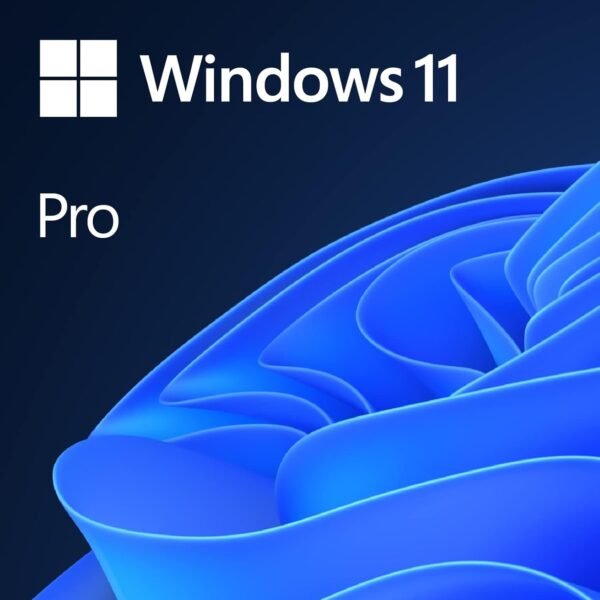






winlin –
flash drive -os
i wanted an os to use in my laptop and desktop. i am new to this. expected to be able to plug this in and a linux os would appear. the os does not boot. what do i do?